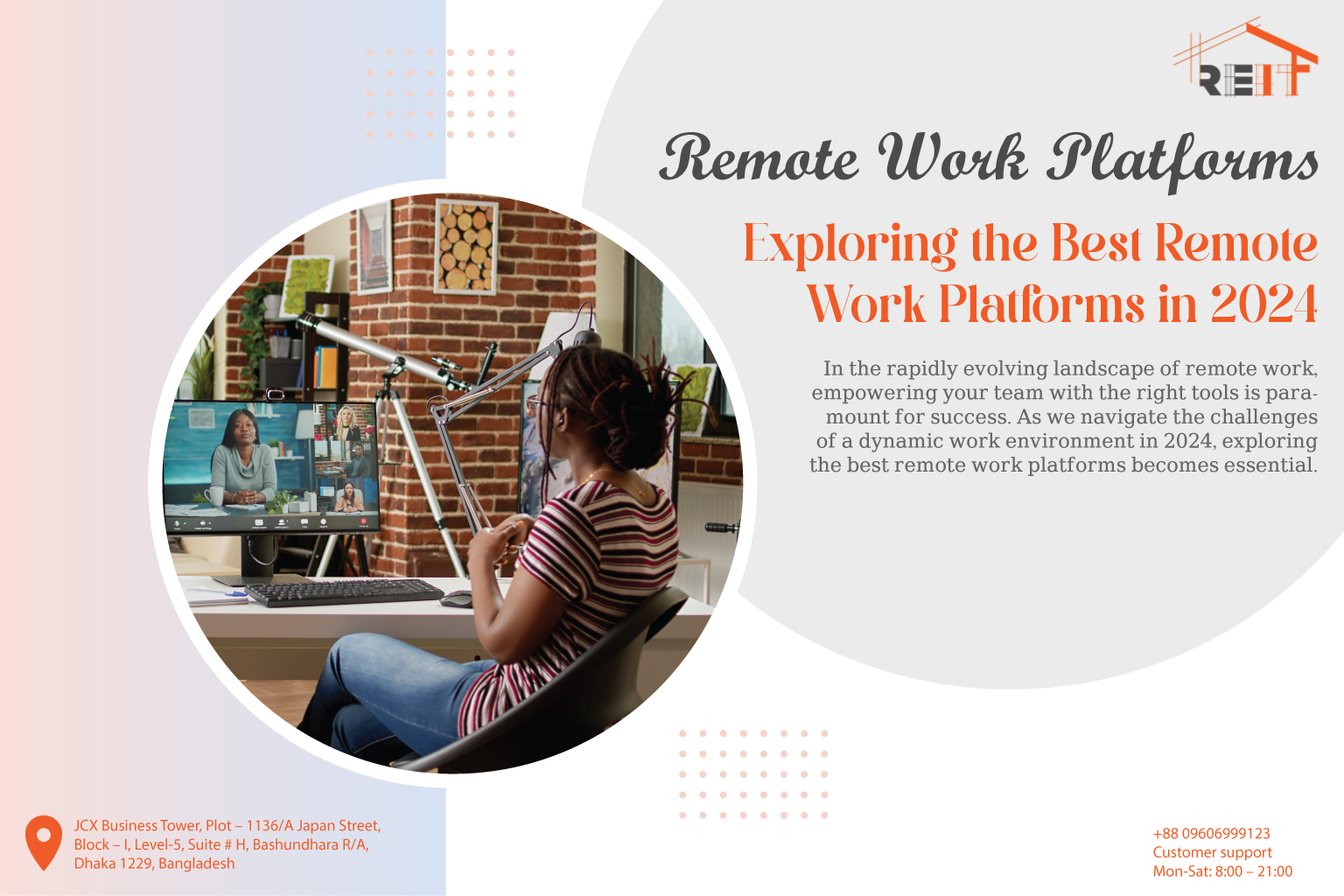Setting up an effective remote office space requires careful consideration of both comfort and functionality. Start by choosing a quiet, dedicated area in your home where distractions are minimized, allowing you to focus on work tasks.
Ergonomic furniture, such as a supportive chair and a properly sized desk, is essential to maintain posture and comfort throughout the workday. Ensure that your setup includes adequate lighting, ideally combining natural light with task lighting to avoid eye strain.
A reliable internet connection and essential technology like a computer, webcam, and headphones are crucial for seamless communication and productivity. Organize your workspace with necessary supplies and storage solutions to keep important documents and tools within reach.
Personal touches, like plants or photos, can help make the space more inviting and stimulate creativity. Finally, setting clear boundaries for work hours and taking regular breaks can help maintain a healthy work-life balance, making your remote office an effective hub for productivity.
7 Benefits of Remote Office for Employers
Adopting a remote office setup offers several compelling benefits for employers, shaping a more dynamic, efficient, and resilient business model. Here are some of the key advantages:
1. Cost Reduction: Transitioning to a remote office can significantly lower overhead costs associated with physical office spaces, such as rent, utilities, maintenance, and office supplies.
2. Expanded Talent Pool: Remote offices erase geographical barriers, allowing employers to access a broader talent pool. This means companies can hire the best candidates for the job, regardless of their location, leading to a more skilled and diverse workforce.
3. Increased Productivity: Many employers report higher productivity levels among remote workers. Without the typical office distractions and with the ability to create a personalized workspace, contributing to more efficient work output.
4. Improved Employee Retention: Offering remote work flexibility can boost employee satisfaction, crucial for retaining top talent. Employees with the freedom to control their work settings and schedules tend to be more loyal to their employers.
5. Environmental Impact: Remote work contributes to environmental sustainability by reducing the need for daily commutes, which lowers carbon emissions and reduces the company’s overall carbon footprint.
6. Scalability: As businesses grow, scaling up a remote workforce is often easier and less expensive than expanding physical office space. This flexibility can be a significant advantage in rapidly changing markets.
7. Enhanced Disaster Preparedness: Remote work setups enhance business continuity, allowing companies to maintain operations with minimal downtime during natural disasters or disruptions, thereby ensuring resilience against unexpected challenges.
Why Is Cybersecurity Paramount for Remote Offices?
Cybersecurity is paramount for remote offices due to the increased vulnerabilities and risks associated with remote work environments. When employees access company networks from various locations, often using personal devices and unsecured Wi-Fi networks.
It exposes the organization to potential cyber threats such as data breaches, malware, and phishing attacks. These vulnerabilities can lead to the theft of sensitive information, financial loss, and damage to the company’s reputation.
Furthermore, the decentralized nature of remote work complicates the enforcement of consistent security protocols and measures. Ensuring robust cybersecurity measures are in place is crucial for protecting not only the company’s assets and data but also maintaining trust with clients and stakeholders.
Implementing strong security policies, such as the use of VPNs, multi-factor authentication, regular software updates, and cybersecurity training for employees, becomes essential to mitigate these risks and safeguard the business in the digital workspace.
Essential Tools for Effective Remote Team Collaboration
Effective remote team collaboration relies on a suite of tools designed to facilitate communication, project management, and productivity across distances. Here are some essential tools that support these functions:
- Communication Platforms: Tools like Slack, Microsoft Teams, and Zoom provide text, voice, and video communication options, allowing for real-time interaction among team members.
- Project Management Software: Asana, Trello, and Monday.com enhance team productivity by offering visual task boards, progress tracking, and deadline management, along with integration options to streamline project oversight.
- Document Collaboration Tools: Google Workspace and Microsoft 365 facilitate real-time document collaboration, improving workflows and ensuring team access to the most current information.
- File Sharing and Storage: Dropbox, Google Drive, and OneDrive offer cloud-based storage solutions where files can be securely stored, shared, and accessed by team members from any location.
- Time Management and Tracking: Tools like Toggl, Harvest, and Clockify help remote teams track time spent on tasks and projects. This is particularly useful for managing workloads, billing clients accurately, and ensuring projects stay on budget.
- Virtual Private Network: A VPN is essential for safeguarding internet connections and data shared between remote workers and company servers, crucial for accessing sensitive information over potentially unsecured networks.
- Cybersecurity Solutions: Antivirus software, firewalls, and endpoint protection are key to protecting against cyber threats, while cybersecurity training for team members reduces risks from phishing and malware.
How Does Remote Office Impact Work-Life Balance?
Remote office setups significantly impact work-life balance by offering flexibility that lets employees adjust work schedules to their personal needs, boosting life satisfaction and reducing stress from commuting and strict office hours.
This flexibility enables individuals to manage their time more effectively, dedicating moments to personal interests, family, or health that would otherwise be consumed by the traditional 9-to-5 grind.
On the other hand, the blurring of boundaries between work and home life poses a challenge, as it can lead to longer work hours and difficulty disconnecting from work, potentially encroaching on personal time and leading to burnout.
To maximize remote work benefits and minimize negatives, employers and employees should set clear boundaries, respect personal time, and take regular breaks. Proper management makes remote work a key enhancer of work-life balance, allowing for a more flexible integration of work and personal life.
Key Considerations When Transitioning to a Fully Remote Office
Transitioning to a fully remote office involves several key considerations to ensure a smooth shift and maintain operational efficiency. Here are the essential factors to keep in mind:
- Technology Infrastructure: Ensure employees have access to reliable technology, including high-speed internet, laptops, and necessary software. Cloud-based tools for communication, project management, and security are vital for remote work.
- Communication Channels: Establish clear and effective communication channels. Tools like Slack, Microsoft Teams, and Zoom can facilitate seamless communication, but it’s crucial to set guidelines on their use to avoid overload.
- Employee Training and Support: Provide training for employees on remote work best practices and the use of digital tools. Continuous support, especially for those unfamiliar with remote working, is essential.
- Work Culture and Engagement: Maintain a strong company culture and employee engagement in a virtual environment. Virtual team-building activities and regular check-ins can help preserve team cohesion and morale.
- Productivity and Performance Monitoring: Adopt productivity and performance monitoring tools that respect privacy while ensuring that work objectives are met. Setting clear goals and deliverables can help track progress without micromanaging.
- Legal and Compliance Issues: Be aware of legal and regulatory implications, including labor laws, data protection regulations, and tax implications, which can vary significantly with a geographically dispersed workforce.
3 Time Management Tips for Remote Office
Effective time management is crucial for productivity in a remote office environment. Here are the top three tips to manage time efficiently:
1. Structure Your Day: Establish a consistent routine that mimics a traditional office schedule, including setting start and end times. Use time-blocking to allocate specific hours for deep work, meetings, and breaks. This structure helps in maintaining focus and separates work from personal time, preventing burnout.
2. Prioritize Tasks: Begin each day or week by identifying and prioritizing tasks based on urgency and importance. Utilize tools like the Eisenhower Box to categorize tasks and focus on what needs immediate attention, ensuring that critical deadlines are met and goals are advanced.
3. Leverage Technology: Take advantage of productivity apps and tools designed for task management, scheduling, and minimizing distractions. Apps like Trello, Asana, or Google Calendar can help organize tasks and deadlines, while tools like Pomodoro timers encourage short, focused work sessions followed by breaks, enhancing overall productivity.
Conclusion
The shift towards remote office setups represents a significant evolution in the modern workplace, offering numerous benefits including increased flexibility, access to a wider talent pool, and cost savings.
However, it also presents challenges that require thoughtful management and strategic planning. Key considerations such as establishing robust technology infrastructure, maintaining clear communication channels, ensuring cybersecurity, and fostering a positive work culture are essential for a successful transition.
Additionally, personal discipline in time management and the creation of a conducive work environment at home are crucial for individual productivity and well-being. As businesses continue to adapt to this model, the importance of continuous learning, adaptation, and leveraging technology cannot be overstated.
Ultimately, when executed effectively, remote offices can lead to enhanced productivity, employee satisfaction, and organizational resilience, marking a forward step in redefining the future of work.
FAQs
How can employers ensure productivity in a remote office?
Employers can ensure productivity by providing clear guidelines and expectations, utilizing project management and communication tools, offering training and support for remote work best practices, and establishing regular check-ins to monitor progress and address any concerns.
Are there specific tools recommended for remote offices?
Yes, tools such as Slack or Microsoft Teams for communication, Asana or Trello for project management, Zoom for video conferencing, and Google Workspace or Microsoft 365 for document collaboration are highly recommended for effective remote work.
Can remote work be as effective as working from an office?
Yes, with the right tools, policies, and support in place, remote work can be as effective as—or even more effective than traditional office work, as it can lead to higher productivity, lower stress levels, and increased employee satisfaction.