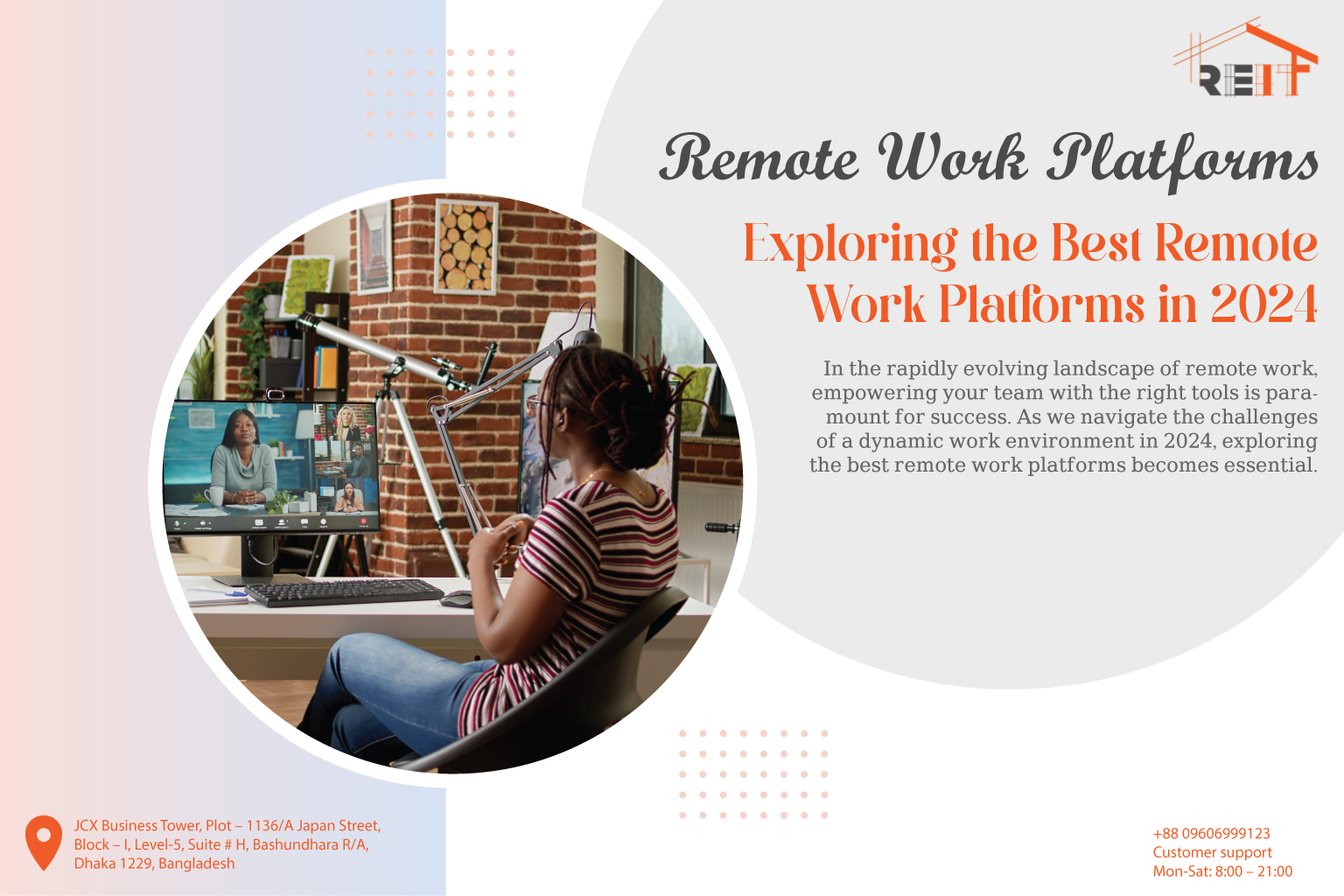These digital environments transcend the limitations of traditional Virtual Meeting Spaces, offering immersive and interactive experiences that mimic real-world interactions.
Imagine stepping into a virtual room where participants can seamlessly interact with each other, share ideas on a virtual whiteboard, or even explore 3D models together. Such spaces go beyond mere communication, fostering a sense of connection and collaboration that transcends physical boundaries.
With features like customizable avatars, spatial audio, and dynamic content sharing, virtual meeting spaces bring a fresh and engaging dimension to online interactions.
Organizations embrace the flexibility of remote work, these innovative platforms not only enhance productivity but also redefine how teams connect and collaborate, creating a virtual experience that feels surprisingly close to being in the same room.
We navigate the future of work, virtual meeting spaces stand out as a transformative tool, elevating the way we engage and collaborate in the digital realm.
How Virtual Meeting Spaces Capture Attention
Virtual meeting spaces can capture attention through various features and strategies that engage participants and make the experience more interactive and immersive. Here are some ways virtual meeting spaces can achieve this:
- Engaging Visuals:
Use high-quality graphics, animations, and visually appealing backgrounds to create an immersive environment.
Utilize features like 3D spaces or virtual backgrounds to make the meeting more visually interesting.
- Interactive Tools:
Incorporate interactive tools such as polls, surveys, and quizzes to actively involve participants.
Whiteboard features and collaborative document editing can enhance engagement and encourage real-time participation.
- Dynamic Presentations:
Implement dynamic presentation features like slideshows, videos, and screen sharing to keep participants visually engaged.
Allow presenters to annotate and highlight important points during their presentations.
- Customizable Avatars:
Introduce customizable avatars or virtual representations of participants to add a personal touch and make the experience more enjoyable.
Avatars can create a sense of presence and enhance the feeling of being in a shared space.
- Spatial Audio:
Use spatial audio technology to simulate the natural way sound travels in physical spaces. This can make conversations feel more natural and engaging.
Directional audio can help participants focus on specific speakers and improve overall attention.
By incorporating these features and strategies, virtual meeting spaces can go beyond basic video conferencing and create an engaging and interactive environment that captures participants’ attention and encourages active participation.
The Optimizing Of Virtual Meeting Interactions
Optimizing virtual meeting interactions involves focusing on various aspects to enhance communication, collaboration, and overall effectiveness. Here are some strategies to optimize virtual meeting interactions:
- Agenda and Objectives:
Clearly communicate the agenda and objectives before the meeting to set expectations.
Ensure participants understand the purpose and desired outcomes of the meeting.
- Effective Facilitation:
Designate a skilled facilitator to guide the meeting and ensure smooth interactions.
Encourage participation, manage time effectively, and keep discussions focused on the agenda.
- Use of Video:
Encourage participants to use video to enhance the sense of connection and engagement.
Ensure good lighting and camera positioning for clear visibility of participants.
- Structured Communication:
Establish clear communication norms, such as muting when not speaking and using video when possible. Implement a system for raising hands or using chat for questions and comments.
- Engagement Techniques:
Incorporate interactive elements like polls, breakout sessions, and discussions to keep participants engaged. Rotate speakers and involve everyone in the conversation.
- Collaborative Tools:
Use collaborative tools for document sharing, real-time editing, and whiteboarding.
Ensure participants are familiar with the tools and can effectively contribute to collaborative efforts.
- Time Management:
Stick to the allocated time for the meeting and clearly communicate the schedule.
Use time wisely by prioritizing agenda items and avoiding unnecessary tangents.
Provide technical support in case participants encounter issues with the virtual meeting platform.
Conduct pre-meeting tech checks to address potential problems before they disrupt the meeting.
By incorporating these strategies, organizations can optimize virtual meeting interactions, leading to more productive, engaging, and efficient remote collaboration.
How to Customize Your Virtual Space: Impact with Environments
Customizing your virtual space can significantly impact the overall experience and engagement of participants. The virtual environment plays a crucial role in setting the tone, fostering collaboration, and creating a sense of presence. Here are ways to customize your virtual space for maximum impact:
- Virtual Backgrounds:
Use virtual backgrounds to replace or enhance the backdrop behind participants during video calls. Choose backgrounds that align with the theme of the meeting, reflect company branding, or create a visually appealing atmosphere.
- Branding Elements:
Integrate branding elements, such as logos and color schemes, into the virtual space to reinforce company identity. Customize the interface of virtual meeting platforms with branded colors and graphics.
- Themed Environments:
Create themed virtual environments that align with the purpose of the meeting or the nature of the discussion. Use a collaborative workspace theme for team discussions or a serene background for mindfulness sessions.
- Custom Avatars:
Allow participants to create and customize their avatars to add a personal touch to the virtual space. This can enhance the feeling of presence and make the interaction more engaging.
- Interactive Elements:
Incorporate interactive elements within the virtual space, such as clickable objects or embedded links, to encourage exploration and engagement. Use interactive tools like virtual whiteboards and collaborative documents to enhance the shared environment.
The meeting’s purpose and incorporating elements that enhance engagement, customization can have a positive impact on the overall virtual meeting experience. It not only makes the environment visually appealing but also contributes to a more immersive and collaborative atmosphere.
Metrics for Evaluating Virtual Meeting Effectiveness
Measuring the effectiveness of virtual meetings is crucial for optimizing collaboration, communication, and overall productivity. Here are some key metrics to consider when evaluating the success of virtual meetings:
Participation Rates:
- Track the number of participants who attended the meeting.
- Monitor levels of participation contributions made by participants.
Meeting Duration:
- Evaluate whether meetings are consistently running within the allotted time.
- Longer-than-scheduled meetings may indicate inefficiencies or a lack of focus.
Punctuality:
- Assess the punctuality of participants and the meeting organizer.
- Consistent late starts or delays may impact overall productivity.
By analyzing these metrics, organizations can gain insights into the effectiveness of their virtual meetings and make informed decisions to enhance future collaboration and communication efforts. Regularly assessing these metrics allows for continuous improvement and the implementation of strategies to optimize virtual meeting experiences.
Conclusion
Optimizing virtual meeting spaces is essential for fostering effective communication, collaboration, and overall team productivity. The customization of virtual spaces, engagement strategies, and the evaluation of key metrics contribute to creating a more meaningful and impactful virtual meeting experience.
Customizing virtual spaces with branded elements, interactive tools, and immersive environments enhances participant engagement and fosters a sense of connection. Themed backgrounds, avatars, and 3D spaces contribute to a dynamic and visually appealing virtual environment.